.jpeg?width=300&name=AdobeStock_315866753%20(1).jpeg)
EMPOWER YOUR MOVE TO SAP S/4HANA
Agile methodology with SAP Activate
Welcome to Rapid X comprehensive guide on the SAP Activate methodology – an approach designed to transform your organisation's implementation of SAP solutions. In this section we will provide you with an overview of the SAP Activate methodology, highlighting its key benefits and differentiating factors compared to traditional implementation approaches.
SAP Activate is a modern, agile, and modular methodology specifically developed by SAP to streamline the implementation of SAP solutions, ensuring that all aspects of implementation projects are well defined and managed efficiently. It combines best practices, guided configuration, and ready-to-use tools and templates, empowering organisations to achieve faster time-to-value, reduce implementation costs, and enhanced agility in responding to evolving business needs.
Robust project methodology for all SAP solution implementations and upgrades
Read MoreWHY SAP ACTIVATE?
SAP Activate stands out from traditional implementation methodologies in several ways:
- Agile Mindset: SAP Activate embraces an agile mindset, prioritising collaboration, iterative development, and continuous improvement over rigid and linear implementation approaches.
- Modular and Phased Approach: SAP Activate breaks down the implementation into manageable phases, each focused on specific goals and deliverables. This modular approach allows for better control, scalability, and flexibility throughout the project.
- Preconfigured Best Practices: SAP Activate provides preconfigured business processes, templates, and content libraries based on industry standards and SAP's extensive experience. This allows organisations to leverage proven best practices and accelerators, reducing implementation effort and risk.
- Guided Configuration and Tools: The methodology offers guided configuration to streamline the setup and configuration of SAP solutions. Additionally, SAP Activate provides a suite of tools and accelerators, such as SAP Solution Manager and Cloud ALM, to automate and support various implementation tasks.
KEY BENEFITS OF SAP ACTIVATE
The SAP Activate methodology offers numerous advantages for organizations embarking on SAP solution implementations. Let's explore:
- Accelerated Time-to-Value: SAP Activate's iterative and modular approach enables organizations to achieve quicker time-to-value by delivering working solutions in shorter cycles. This allows for early user feedback and validation, ensuring alignment with business requirements and reducing the risk of rework.
- Agile and Flexible Approach: SAP Activate embraces agile principles, fostering collaboration, continuous improvement, and adaptability throughout the implementation process. It enables organizations to respond swiftly to changing business dynamics and leverage emerging technologies.
- Reduced Implementation Costs: By leveraging preconfigured business processes and best practices, fostering a ‘fit-to-standard’ approach SAP Activate helps to minimize the need for custom development, reducing implementation costs and accelerating project timelines. Additionally, the methodology provides tools and accelerators to streamline various implementation tasks.
- Enhanced User Adoption: SAP Activate places a strong emphasis on engaging end-users throughout the implementation journey. By involving key stakeholders and focusing on user-centric design principles, the methodology increases user acceptance and adoption of the implemented solutions.
- Integrated Methodology for all SAP solutions and project types: SAP Activate is applicable across the entire range of SAP solutions, including SAP S/4HANA, SAP SuccessFactors, SAP Customer Experience, and more. This unified methodology ensures consistency and coherence in implementing different SAP products within your organisation. Whether this is your first implementation or a migration to the latest release, there is a specifically tailored methodology to suit your needs.
THE SAP ACTIVATE PROJECT LIFECYCLE
In this section, we will explore the SAP Activate framework, which consists of well-defined phases and deliverables that guide organisations through a successful implementation journey. Each phase focuses on specific objectives, activities, and deliverables, ensuring a structured approach with clear milestones throughout the project.
Discover:
- In the Discover stage, the project team identifies the business needs and objectives that drive the SAP implementation.
- Stakeholders define the scope of the project and establish the project's overall goals and key performance indicators (KPIs).
- High-level planning and feasibility studies are conducted to determine if SAP is the right solution for the organisation.
- During the Prepare stage, the project team lays the groundwork for the implementation.
- Detailed project planning and scheduling are performed, including resource allocation and budgeting.
- Key project roles and responsibilities are defined, and a governance structure is established to oversee the project.
- The team also selects the appropriate SAP solutions and technologies that align with the project's objectives.
- The Explore stage involves detailed business process analysis and requirements gathering.
- Project stakeholders work closely to identify and document current business processes and future requirements.
- A gap analysis is conducted to determine how SAP can address the identified business needs.
- Prototypes and proof of concepts may be developed to validate the proposed solutions.
Realise:
- The Realise stage is where the actual SAP solution is configured, developed, and tested.
- Business processes are designed and optimised to fit the chosen SAP solution.
- Configuration and customisation of SAP software are performed to meet specific business requirements.
- Extensive testing, including unit testing, integration testing, and user acceptance testing, is carried out to ensure the system functions as intended.
Deploy:
- Deployment marks the transition from the development phase to the live production environment.
- Data migration and system cutover activities are carefully planned and executed.
- End-users are trained on the new SAP solution, and support processes are put in place.
- The system is monitored for any issues during the initial post-go-live period, and any necessary adjustments are made.
Run:
- The Run stage focuses on the ongoing support, maintenance, and continuous improvement of the SAP solution.
- Monitoring and performance optimisation ensure that the system runs smoothly.
- Regular updates, patches, and enhancements are applied to keep the system up to date and aligned with changing business needs.
- Feedback from end-users is collected to identify opportunities for further improvement and innovation.
Throughout these stages, SAP Activate emphasises flexibility and encourages iterative approaches, allowing organisations to adapt to changing requirements and market conditions. The methodology also promotes collaboration among project stakeholders, ensuring that the SAP implementation aligns closely with the organisation's strategic goals.
TOOLS AND ACCELERATORS
SAP Activate provides a comprehensive suite of tools and accelerators designed to facilitate and expedite the implementation of SAP solutions. These tools cover various aspects of the implementation lifecycle, from project planning and management to solution configuration and testing. Leveraging these tools helps organizations achieve faster time-to-value and improve project outcomes. Let's explore the functionalities and benefits of each tool:
- SAP Solution Manager & SAP Cloud ALM: SAP Solution Manager (on-premise) and SAP Cloud ALM (cloud centric) are central tools provided by SAP for managing the entire implementation project. They offer functionalities for project planning, monitoring, and control; providing a collaborative environment for managing requirements, test cases, and change requests. SAP Solution Manager is primarily focused for on-premise centric SAP solutions, whereas SAP Cloud ALM is focused at cloud first/hybrid implementations.
- SAP Activate Methodology Content: SAP Activate Methodology Content comprises a collection of preconfigured business processes, templates, and best practices. These resources are tailored to specific SAP solutions and industries, enabling organisations to accelerate the implementation process. The methodology content serves as a guide, ensuring consistent and standardised practices throughout the project.
- SAP Roadmap Viewer: The purpose of Roadmap Viewer is to provide access to SAP Activate methodology implementation roadmaps. Implementation roadmaps offer a comprehensive view of a project teams' associated activities, deliverables, and tasks with associated accelerator assets in document and hyperlink format. SAP Activate roadmaps are organised by solution or logical categories, and help keep track of all improvement and innovation deliverables during SAP projects.
- SAP Model Company: The SAP Model Company provides preconfigured, ready-to-use business processes and system landscapes based on industry-specific requirements. It offers a comprehensive set of business process models, system configurations, and sample data. The SAP Model Company helps organisations accelerate the implementation by leveraging prebuilt industry expertise and reducing the need for extensive customisation.
- SAP Cloud Appliance Library (CAL): The SAP Cloud Appliance Library enables organisations to provision and manage preconfigured SAP solutions in cloud environments. It provides access to a library of preconfigured virtual appliances, allowing for rapid deployment of SAP solutions. CAL supports organisations in setting up test and demo environments quickly, reducing infrastructure costs, and improving flexibility.
Benefits:
The tools and accelerators within SAP Activate offer numerous benefits that help streamline implementation processes and increase efficiency:
- Accelerated Implementation: By leveraging preconfigured content, templates, and best practices, organisations can accelerate the implementation timeline, reducing effort and cost.
- Standardised Processes: The tools and accelerators promote standardised and consistent processes across the organisation, ensuring alignment and enabling smoother collaboration.
- Improved Collaboration: The tools facilitate collaboration among project team members, stakeholders, and end-users. They provide a centralised platform for sharing information, tracking progress, and managing project-related activities.
- Enhanced Quality and Testing: With dedicated tools for managing requirements, test cases, and change requests, organisations can improve the quality of the implemented solution and ensure thorough testing.
- Reduced Risk: The tools and accelerators help mitigate risks by providing guidelines, best practices, and structured methodologies. They enable organisations to address potential issues and challenges proactively.
By leveraging these tools and accelerators, organisations can optimise their implementation processes, improve efficiency, and achieve successful outcomes with their SAP solutions.
SAP ACTIVATE FOR S/4HANA CLOUD AND ON PREMISE SOLUTIONS
S/4HANA is SAP's next-gen suite of enterprise resource planning (ERP) software solutions that are available in various deployment options, including S/4HANA Cloud (Public and Private Editions) and S/4HANA On-Premise. The choice of deployment depends on an organisation's specific needs, preferences, and IT infrastructure. SAP Activate is a flexible and adaptable methodology that can be applied to all deployment options. The key difference lies in the specific activities and tasks carried out within the methodology depending on the deployment model. Let's explore these in more detail:
Deployment Model:
- S/4HANA Cloud Public Edition: This is a multi-tenant, public cloud version of S/4HANA. It is hosted and managed by SAP in the cloud. Multiple organisations share the same cloud infrastructure and receive regular updates and enhancements from SAP. The configuration options are generally standardised, and customisations are limited.
-
S/4HANA Cloud Private Edition: This is also a cloud-based solution, but it provides more flexibility and control than the public edition. Organisations get their own dedicated cloud instance and can perform more extensive customisations and integrations. It's suitable for organisations that need a cloud solution but have specific customisation requirements.
S/4HANA On-Premise: This version is deployed on the customer's own hardware or infrastructure, providing the highest level of control and customisation. It is suited for organisations that want to maintain their ERP system on their premises or in a private cloud environment.
Customisation and Configuration:
-
S/4HANA Cloud Public Edition: Customisation options are limited in the public cloud version. You can make certain configurations but with restrictions to ensure the standardisation and maintainability of the solution.
-
S/4HANA Cloud Private Edition: This edition allows for more extensive customisations and integrations to meet specific business requirements. You have more control over configurations and can tailor the solution to your needs while still benefiting from cloud-based advantages.
- S/4HANA On-Premise: On-premises installations offer the highest level of customisation. You have full control over the system, allowing for extensive modifications to meet unique business processes.
Updates and Maintenance:
- S/4HANA Cloud Public Edition: SAP manages updates and maintenance for the public cloud edition. This ensures that organizations are always on the latest version, but it may require adapting to SAP's update schedule and the limitations of standard configurations.
- S/4HANA Cloud Private Edition: Organisations have more control over updates and maintenance but are still reliant on SAP for certain aspects. Customisations may require adjustments with each update.
- S/4HANA On-Premise: Organisations have full control over when and how they apply updates and maintenance. This provides flexibility but also requires greater responsibility for system maintenance.
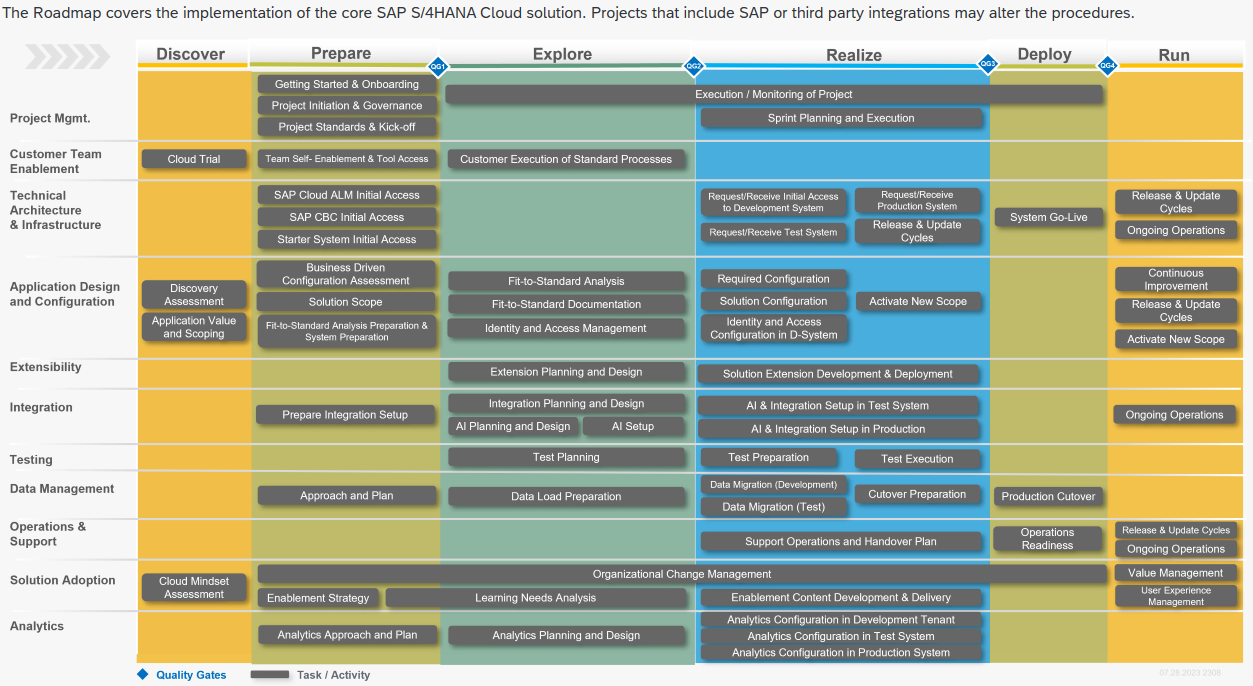
SAP Roadmap: SAP Activate for S/4HANA Cloud public edition
In summary, the choice between S/4HANA Cloud (Public and Private Editions) and S/4HANA On-Premise depends on an organisation's specific requirements for customisation, control, and infrastructure. SAP Activate can be adapted to the unique needs of each deployment option, but the specific activities within the methodology will vary based on the chosen deployment model. Refer to the SAP Roadmap Viewer for details.
SAP ACTIVATE BEST PRACTICES
There are a few key best practices to ensure a successful implementation SAP implementation using the SAP Activate methodology:
Project Governance, Change Management, and Stakeholder Engagement:
Successful implementation using SAP Activate requires effective project governance, change management, and stakeholder engagement. Consider the following tips:
- Establish clear project governance structures, including project steering committees and regular project status meetings.
- Implement robust change management practices, including stakeholder communication, training, and addressing concerns.
- Engage stakeholders early and often, involving them in key decision-making processes and providing regular updates on project progress.
Strategies for Managing Risks and Ensuring Project Success:
Managing risks effectively is crucial for the success of an SAP Activate implementation. Implement the following strategies:
- Identify potential risks and prioritize them based on their impact and probability.
- Develop risk mitigation plans and assign responsible individuals or teams to execute them.
- Regularly monitor risks, track mitigation progress, and update risk registers to ensure ongoing risk management.
Continuous Improvement and Optimisation Approaches:
To drive continuous improvement and optimisation, consider the following approaches:
- Encourage a culture of innovation and learning within the project team.
- Collect feedback from end-users and project team members to identify areas for improvement.
- Document lessons learned and leverage them for future projects to enhance implementation processes and outcomes.
Select the appropriate tools to support your project delivery:
Implementing SAP solutions using the SAP Activate methodology requires careful planning, efficient execution, and leveraging the right software tools. From project planning to go-live and support, these tools can streamline processes, increase efficiency, and drive successful outcomes. Here is an overview of types of tools we have used to great effect by project phase:
Preparation Phase:
During the Project Preparation phase, organisations set the foundation for a successful SAP implementation. The following software tools can be beneficial:
- Project Management Tools: Project management software such as Microsoft Project and/or Atlassian Jira are great examples of tools that can help in planning and tracking project tasks, milestones, and resource allocation.
- Collaboration Tools: Tools like Microsoft Teams, Slack, or SharePoint facilitate effective communication and collaboration among project team members and stakeholders.
- Process Discovery and Analysis tools: If you already have an existing ERP system, such as SAP ECC, creating a business case for transformation can be a challenge without knowing where business value potential exists. Celonis and SAP Signavio Process Intelligence are market leaders in this space, analysing existing data to automatically discover and visualise existing end-to-end business processes. They provide insights into process variants, bottlenecks, and inefficiencies; allowing organisations to gain valuable insights into their current-state processes, identify areas for optimisation, and design future-state processes that align with business objectives. These tools enhance the efficiency and effectiveness of the Discovery phase by providing data-driven insights, enabling collaboration, and supporting evidence-based decision-making.
Discovery Phase:
In the Discovery phase, organisations analyse business processes, gather requirements, and design the solution blueprint. Consider the following tools:
- Business Process Modelling Tools: SAP has invested heavily in Signavio as the go-to toolset for Process redesign, but there are also other non-SAP Tools like ARIS, Visio, or Celonis that aid in visualising and documenting current and future state business processes, helping to identify gaps and optimise workflows.
- Requirements Management Tools: Tools like Jira or Azure DevOps assist in capturing, managing, and tracking project requirements, ensuring alignment with business needs.
- Design and Prototyping Tools: Prototyping tools such as SAP Build, Sketch, or Adobe XD allow for creating interactive prototypes, facilitating feedback and validating user interfaces.
Realisation Phase:
During the Realisation phase, organisations configure and develop the SAP solution based on the solution blueprint. Consider these tools:
- SAP Solution Manager: SAP Solution Manager and its Focused Build add-on, provides a powerful tool for managing the entire Requirements to Deploy lifecycle, including system configuration, test management, transport management, incident tracking, and change request management.
Final Preparation Phase:
In the Final Preparation phase, organisations focus on finalising testing, data migration, and preparing for go-live. Consider the following tools:
- Test Management Tools: The tooling of SAP Solution can be further extended to support Test Automation through the usage of Tricentis Test Automation for SAP, or alternative tools like Worksoft Certify or Microfocus Quality Center can vastly shorten test cycles whilst improving test coverage.
- Data Migration Tools: SAP Data Services, LSMW, or other ETL (Extract, Transform, Load) tools facilitate data extraction, cleansing, and migration from legacy systems to the SAP solution.
- Training and Documentation Tools: Learning management systems, e-learning authoring tools, and document management systems assist in creating and delivering training materials and user documentation.
Go-Live and Support Phase:
During the Go-Live and Support phase, organisations focus on the smooth transition to live operation and ongoing support. Consider these tools:
- Service Desk and Incident Management Tools: Atlassian Jira Service Management or SAP Solution Manager ITSM provide comprehensive functionality to manage incidents, problems and service requests, , ensuring prompt resolution.
- Monitoring and Analytics Tools: For SAP implementations then SAP Solution Manager or SAP Cloud ALM provide comprehensive functionality for monitoring system performance, identifying potential issues, and provide insights for optimisation and troubleshooting.
By following these best practices and leveraging the tools and accelerators provided by SAP Activate, organisations can enhance project outcomes, improve efficiency, and accelerate time-to-value.
.png?width=165&height=71&name=output-onlinepngtools%20(1).png)
.png?width=168&height=71&name=output-onlinepngtools%20(3).png)