Jira
Jira is a project management and task tracking tool developed by Atlassian. It helps teams plan, track, and manage work efficiently, whether for software development, business projects, or daily team tasks.
Originally designed for Agile software development, Jira is now used across industries, including IT, marketing, HR, and operations. It provides customisable workflows, boards, automation, and reporting tools to help teams stay organised and deliver projects on time.
As a certified Atlassian Solutions Partner, Rapid X is here to help you get the most out of Jira, Atlassian’s unified project & work management platform. Whether you’re managing software development, business projects, or team workflows, Jira gives you the tools to plan, track, and deliver work more efficiently. We see Jira as more than just a project management tool. It’s a flexible, powerful platform that brings together teams of all kinds. At Rapid X, we tailor Jira to fit your unique business needs, helping your teams work smarter, collaborate better, and achieve more.
Agile Solutions
Jira is an Agile solution designed to support flexible, iterative workflows like Scrum and Kanban. It helps teams plan sprints, manage backlogs, and track progress in real-time, with features like customisable boards, automation, and advanced reporting. Jira is ideal for teams focused on continuous improvement and delivering value faster.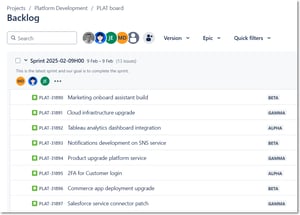
Tracking for all teams
Jira is a versatile solution that supports all teams, from marketing and HR to finance and operations. Its flexible workflows, customisable boards, and automation features make it easy to manage projects, track tasks, and collaborate effectively.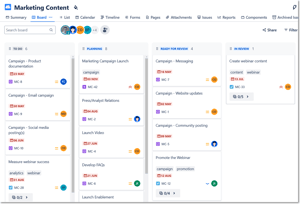
- Project Management
- Task Management
- Automation + AI
- Reporting + Analytics
Project Management
Take control of your projects with Jira’s powerful project management features, designed to help teams of all sizes plan, track, and deliver work efficiently. Whether you’re managing complex development projects or cross-functional business initiatives, Jira’s intuitive tools like Kanban boards, agile workflows, and real-time tracking ensure your teams stay aligned and productive.
Jira’s customisable workflows are a key part of its project management capabilities, allowing teams to structure work in a way that matches their unique processes. Whether you need a simple approval flow or a complex multi-stage process, Jira lets you define each step, ensuring tasks move smoothly from start to finish.
With Jira’s drag-and-drop interface, teams can easily update work statuses in real time using Kanban and Scrum boards. This visual approach makes it easy to see what’s in progress, what’s blocked, and what’s completed, keeping projects organised and teams aligned without manual updates or endless email chains.
Jira simplifies project management for every team.
Agile Project Planning & Sprint Management
Jira is built for Agile teams, making it easy to plan and manage work using Scrum and Kanban methodologies.
- Sprint Planning: Organise work into sprints, assign tasks, and define goals for each sprint cycle.
- Backlog Management: Prioritise and refine work items, ensuring teams focus on the most important tasks.
- Burndown & Velocity Charts: Track sprint progress and team performance to improve future planning.
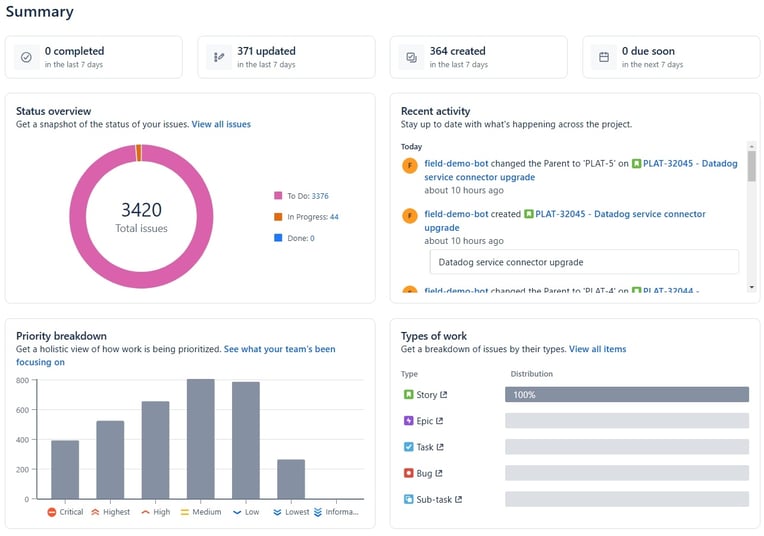
Agile Planning & Tracking
Stay ahead with tools designed to support Agile methodologies, allowing teams to plan sprints, manage backlogs, and deliver work iteratively. Real-Time Progress Tracking: Monitor sprint progress with burndown charts, velocity reports, and real-time dashboards.
Advanced Reporting & Insights
Make informed decisions with data-driven insights that help track project health and team performance.
- Custom Dashboards: Build tailored dashboards to display key metrics, project statuses, and team workloads.
- Real-Time Reports: Access burndown charts, cumulative flow diagrams, and detailed reports to identify trends and areas for improvement.
- Performance Metrics: Measure productivity, efficiency, and predict project outcomes with built-in analytics.
Task Management
Stay organised and boost team productivity with Jira’s powerful task management features. Designed to help teams across the entire enterprise, not just IT!
Jira makes it easy to create, assign, track, and complete tasks collaboratively. Whether you’re managing marketing campaigns, HR onboarding, product development, or finance workflows, Jira provides a central hub where every task is visible and nothing falls through the cracks.
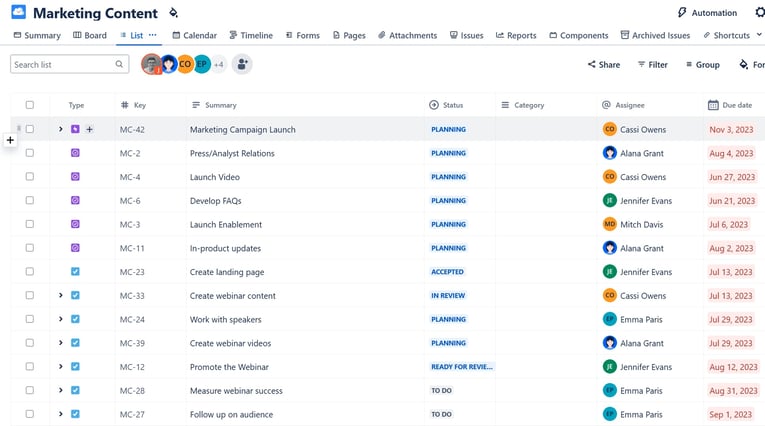
Centralised Task Tracking
Keep all your tasks in one place with real-time visibility across teams and projects. Create & Assign tasks Quickly create tasks, assign them to team members, and set priorities to keep everyone focused on what matters.
Collaboration Across Teams
Empower teams to work together seamlessly, no matter their department.
- Shared Boards: Use shared boards to manage cross-functional projects, enabling marketing, HR, finance, and IT to collaborate effortlessly.
- Task Comments & Mentions: Keep communication in context by commenting directly on tasks and tagging colleagues to ensure nothing gets missed.
Multiple Task Views for Different Work Styles
Teams work in different ways, and Jira offers multiple ways to view, manage, and organise tasks based on what works best for your team.
- Kanban Boards: A visual, drag-and-drop interface to track tasks as they move through different stages of completion.
- List View: A structured, table-style view for teams that prefer a detailed, spreadsheet-like task overview.
- Calendar View: A date-based task view that allows teams to see upcoming deadlines and project milestones at a glance.
- Timeline (Gantt Chart) View: A visual way to plan and track project schedules, dependencies, and deadlines.
Automation + AI
Supercharge your workflows with Jira’s automation and AI-powered capabilities, designed to help teams across the enterprise work smarter, not harder. Whether you’re in IT, HR, marketing, or operations, Jira’s automation tools and Atlassian Rovo, its intelligent AI assistant, make it easy to eliminate repetitive tasks, reduce errors, and improve efficiency.
No-Code Automation
Automate routine tasks without writing a single line of code.
- Custom Automation Rules: Set up rules to automate repetitive actions like task assignments, status updates, and notifications.
- Trigger-Based Actions: Automate workflows based on triggers like task creation, status changes, or approaching deadlines.
AI-Powered Efficiency with Atlassian Rovo
Atlassian Rovo is Jira’s built-in AI assistant, designed to help teams work smarter by providing intelligent insights, workflow recommendations, and automation enhancements. Whether you’re managing complex projects, tracking team performance, or optimising workflows, Rovo ensures teams can focus on what matters most.
AI-Driven Work Breakdown
Rovo can take large, high-level tasks and automatically break them down into subtasks, ensuring that complex projects are structured effectively.
- Saves time by auto-generating task lists based on historical data.
- Ensures that no critical steps are missed in project execution.
Smart Recommendations & Predictions
Using machine learning, Rovo analyses project data and team activity to proactively suggest improvements.
- Task Prioritisation: Recommends what work should be tackled next based on urgency, dependencies, and team capacity.
- Workflow Optimisation: Suggests ways to reduce bottlenecks and improve efficiency in team processes.
AI-Powered Summaries & Reporting
With the vast amount of data Jira generates, Rovo helps cut through the noise by automatically summarising key updates, such as sprint retrospectives, issue resolutions, and project status reports. It also acts as a smart knowledge assistant, integrating with Jira and Confluence to surface relevant information instantly.
Reporting + Analytics
Jira’s reporting and analytics tools provide real-time insights that help teams track performance, identify trends, and optimise workflows. Whether you're monitoring project progress, team productivity, or business outcomes, Jira gives you the data you need to make informed decisions.
With customisable dashboards, teams can visualise key metrics, track project status, and monitor deadlines all in one place. Jira’s reporting tools allow you to track performance across multiple projects, drill down into team workloads, and analyse resource allocation.
By turning data into actionable insights, Jira helps teams stay on top of their work, improve collaboration, and make strategic decisions with confidence.
 Real-Time Dashboards
Real-Time Dashboards
Visualise your team’s performance at a glance.
- Customisable Dashboards: Build dashboards tailored to your team’s needs, displaying key metrics, project statuses, and deadlines.
- Cross-Project Views: Track performance across multiple projects, providing leadership with enterprise-wide visibility.
- Dynamic Filters: Drill down into specific data sets to analyse team workloads, project timelines, and resource allocation.
Data-Driven Decision Making
Turn insights into action with data that informs your strategy.
- Performance Analytics: Identify high-performing teams, track project health, and uncover opportunities for improvement.
- Predictive Insights: Use historical data to forecast project timelines, resource needs, and potential risks.
- Integration with BI Tools: Connect Jira with business intelligence platforms like Power BI and Tableau for advanced analytics and reporting.
SCHEDULE A MEETING WITH AN EXPERT
Our Services
Our services focus on how this solution can bring the most value to you. Here are some examples of the typical requirements we deliver as part of our Jira Services.
How we work...
At Rapid X, we believe that the foundation of our success lies not just in the solutions we deliver but in how we deliver them. Our approach is built around three core principles: Adaptive Agile Methodology, Value-Driven Delivery, and Empowered Partnerships for Success. This trifecta ensures that we're not just service providers but strategic partners dedicated to achieving your goals.
We understand that in today's fast-paced world, flexibility and adaptability are key to overcoming challenges and seizing opportunities. That's why we've embraced an approach that combines the best of Agile methodologies with a steadfast commitment to delivering tangible value and fostering strong, collaborative relationships with our clients.
FAQs
Navigating project management tools can be overwhelming, especially when it comes to unlocking the full potential of Jira. That’s why we’ve created this FAQ section, to help you better understand how Jira can transform the way your teams work.
We also delve into the unique value Rapid X brings to implementing and optimising your Jira setup, ensuring you get the most out of your investment.
Jira is a project management tool developed by Atlassian that helps teams plan, track, and deliver work efficiently. Originally designed for software development, it has evolved into a powerful platform that supports teams across all industries. Jira provides structured workflows, task boards, automation, and reporting tools, enabling teams to manage everything from daily tasks to large-scale projects. Whether you’re running Agile sprints, handling service requests, or tracking marketing campaigns, Jira brings visibility, organisation, and efficiency to your work.
.png?width=165&height=71&name=output-onlinepngtools%20(1).png)
.png?width=168&height=71&name=output-onlinepngtools%20(3).png)